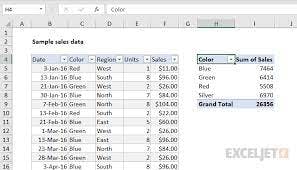Data Cleaning using Microsoft excel.
Microsoft Excel is a spreadsheet that is made up of rows and columns which is used by data analysts to clean, visualize and analyze data.

Data Cleaning
Data cleaning is the act of fixing corrupt, incomplete or duplicate datasets. It can also be the act of arranging a disorganized dataset. It helps create easy data sets that are easy to comprehend and visualize.
How to clean a data set
Copy and Paste data into a new sheet. This is to keep the old data safe before cleaning.
Remove duplicate
click on data tap
Select remove duplicate
To delete an empty cell
Click on find and select
Then click on special, choose blank
All the empty cells are highlighted.
Go to the home tab, and click delete rows. Then all rows with empty cells are deleted.
How to create a pivot table.
Go to a new spreadsheet
and click on the insert tab.
Click on the pivot table. This helps to build a dashboard
Go to the working sheet and click on ctrl+A. Then OK, the pivot table field apppears with the headings of each column.
select the headings you want to plot on the pivot table field.